🎨SD3 Prompt Guide
Structuring your prompt
Treat the SD3.5 models as a creative partner. By expressing your ideas clearly in natural language, you give the model the best opportunity to generate an image that aligns with your vision.
To structure a prompt effectively, start by identifying the key elements:
Style: Define the aesthetic direction, such as illustration style, painting medium, digital art style, or photography. Experiment and blend styles such as line art, watercolor, oil painting, surrealism, expressionism, and product photography.
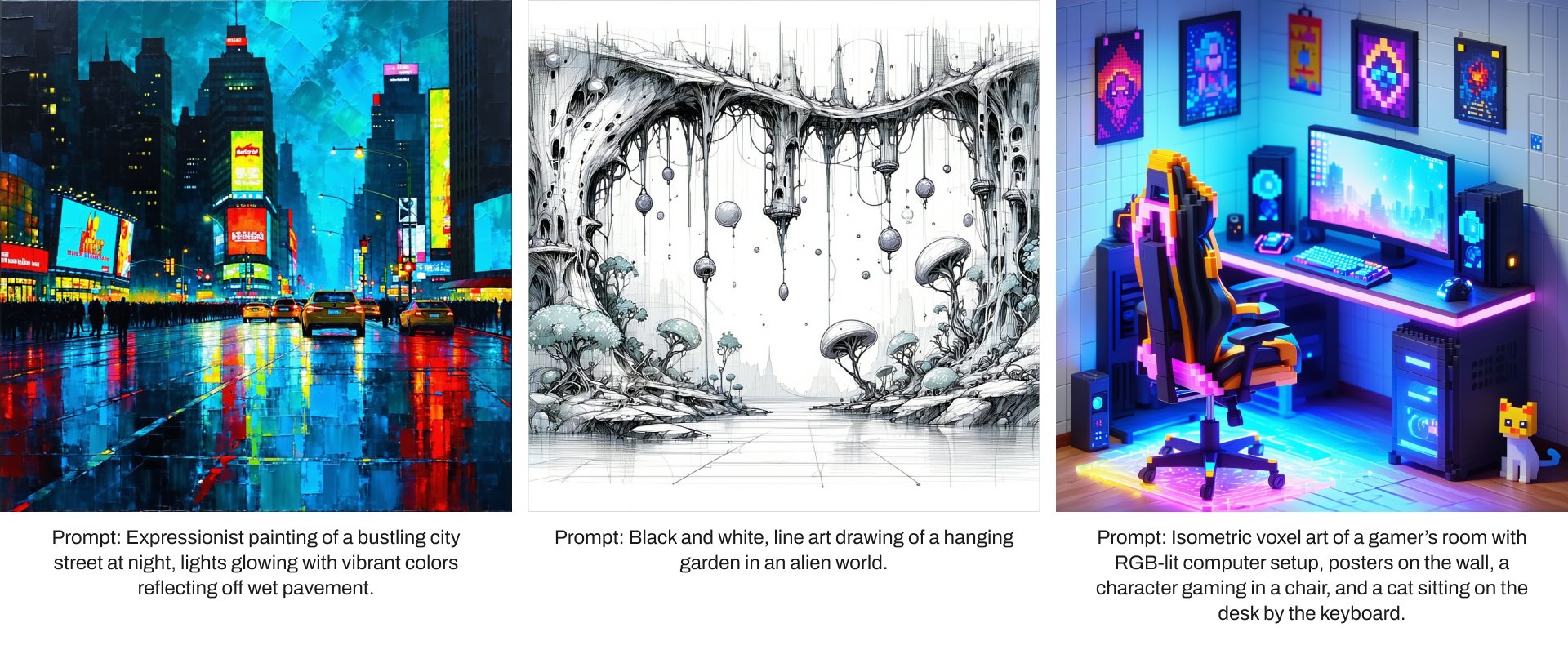
Subject and Action: If your image has a subject, the prompt should be written to amplify its presence first and any actions the subject takes afterward. Consider the images and prompts below.
View fullsize
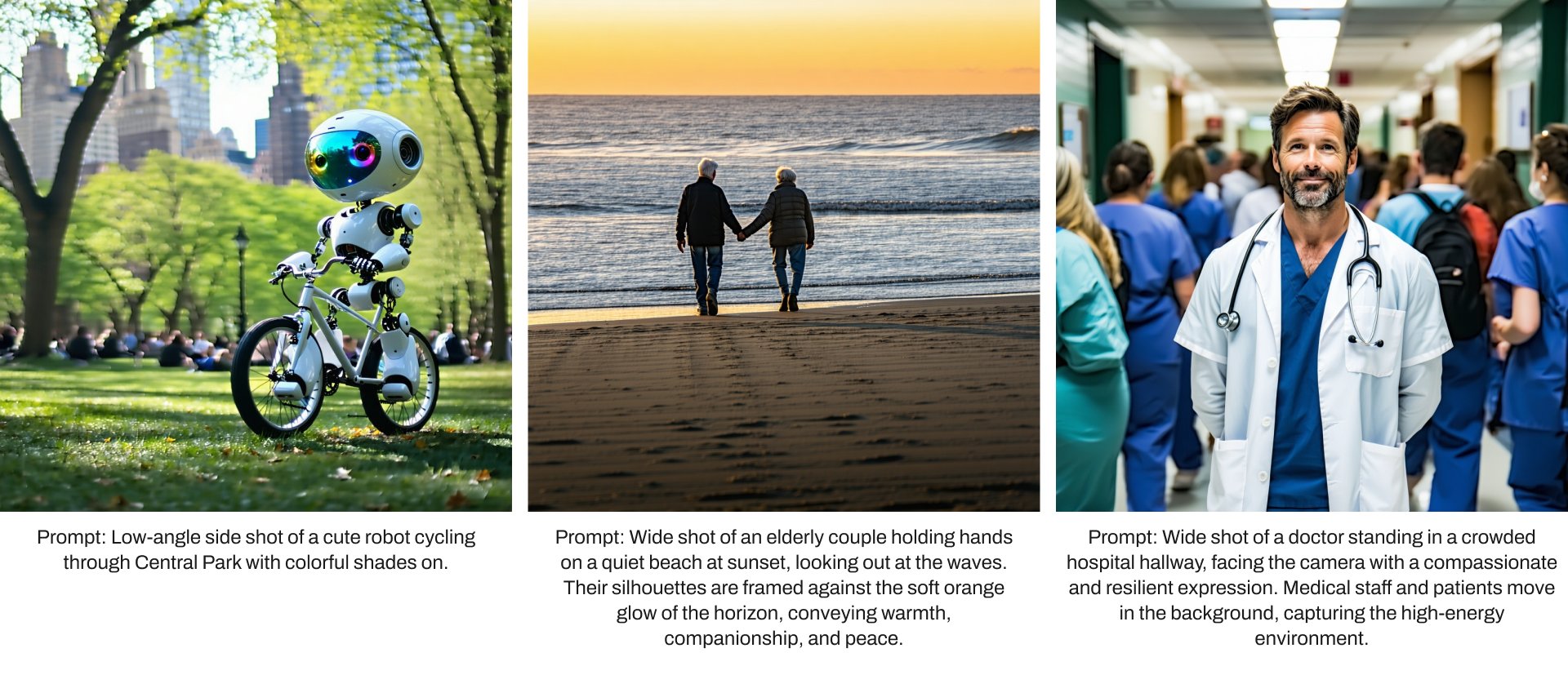
Composition and Framing: Describe the desired composition and framing of the image by specifying close-up shots or wide-angle views.
View fullsize
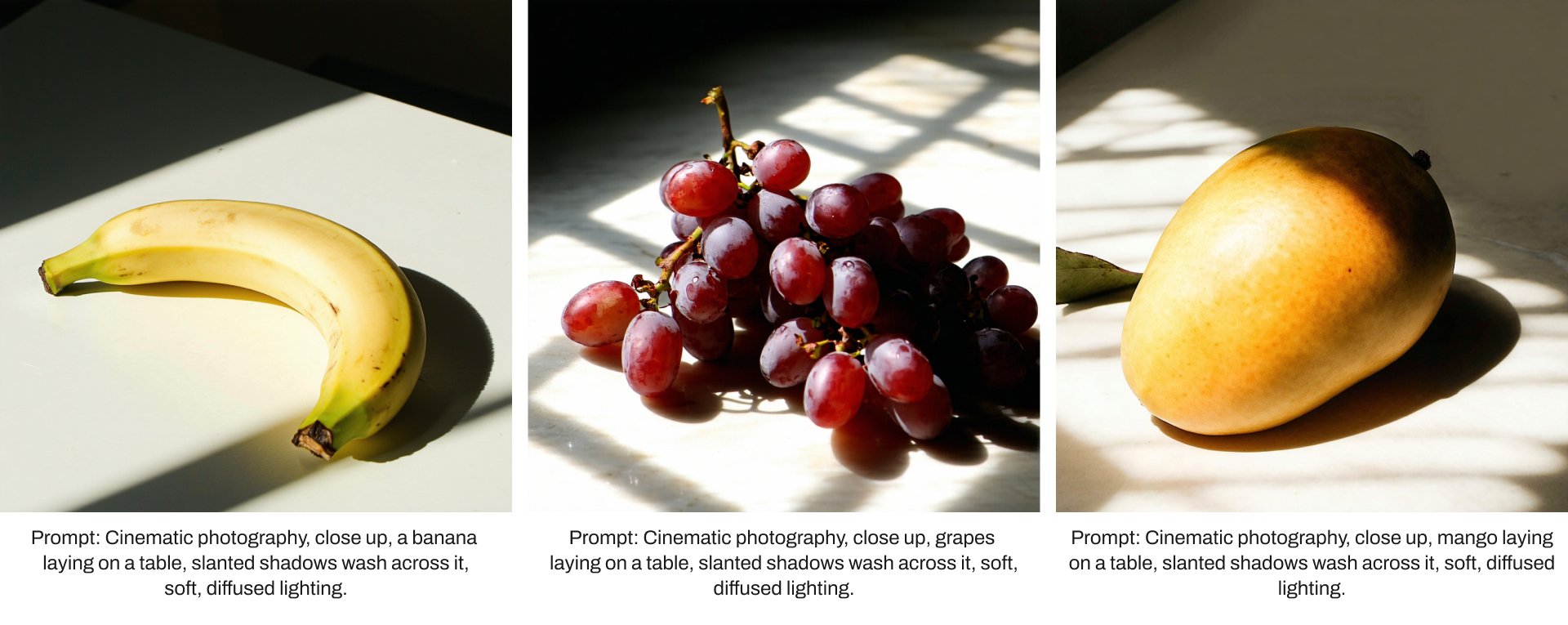
Lighting and Color: Describe the lighting or shadows in the scene using terms like "backlight", "hard rim light", and "dynamic shadows".
View fullsize
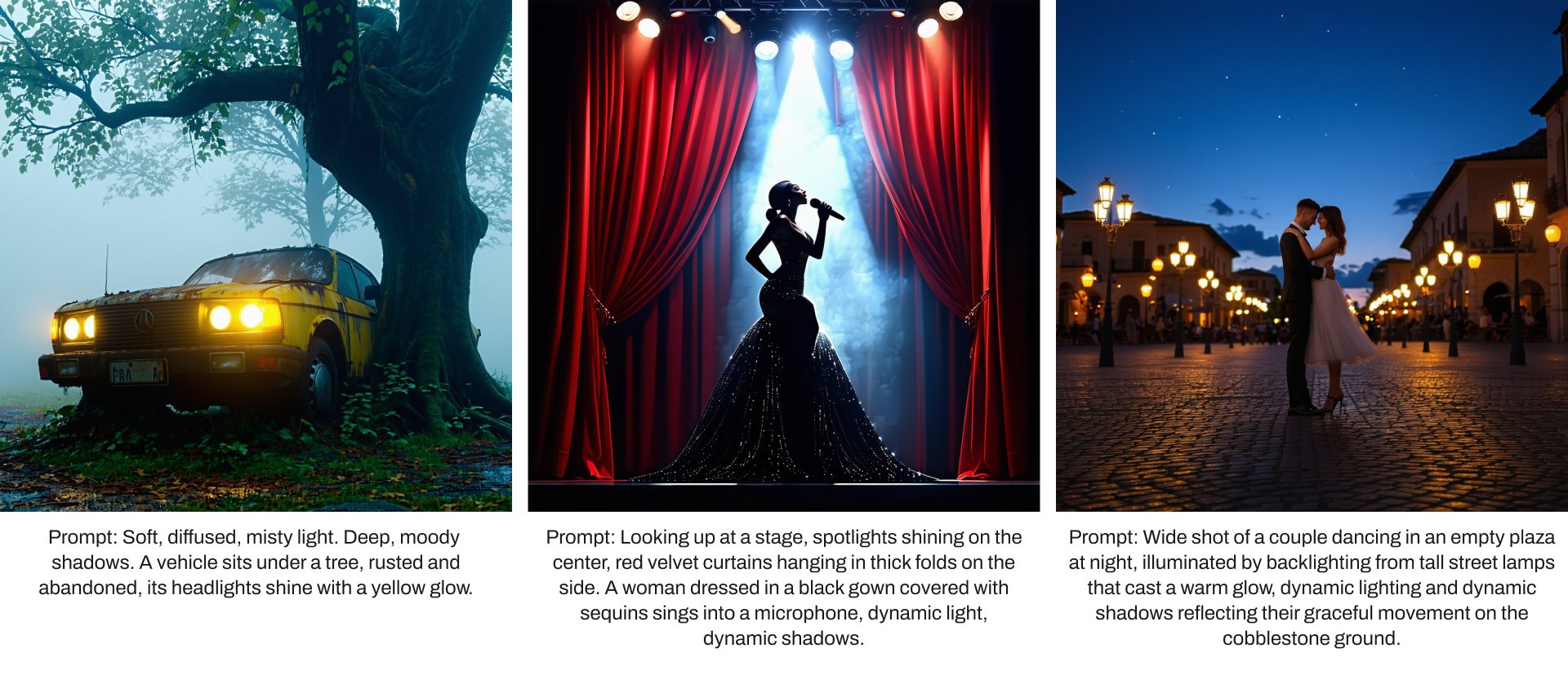
Technical Parameters: Specify technical parameters using cinematic terms to guide the desired perspective and framing. Terms like “bird’s eye view,” “close-up,” “crane shot,” and “wide-angle shot” can help direct the composition effectively. Consider using terms like “fish-eye lens” for a curved look to achieve unique visual effects.
View fullsize

Text:
The SD3.5 models can incorporate text into images. To achieve the best results, enclose the text in “double quotes” and keep the desired words or phrases short.
View fullsize
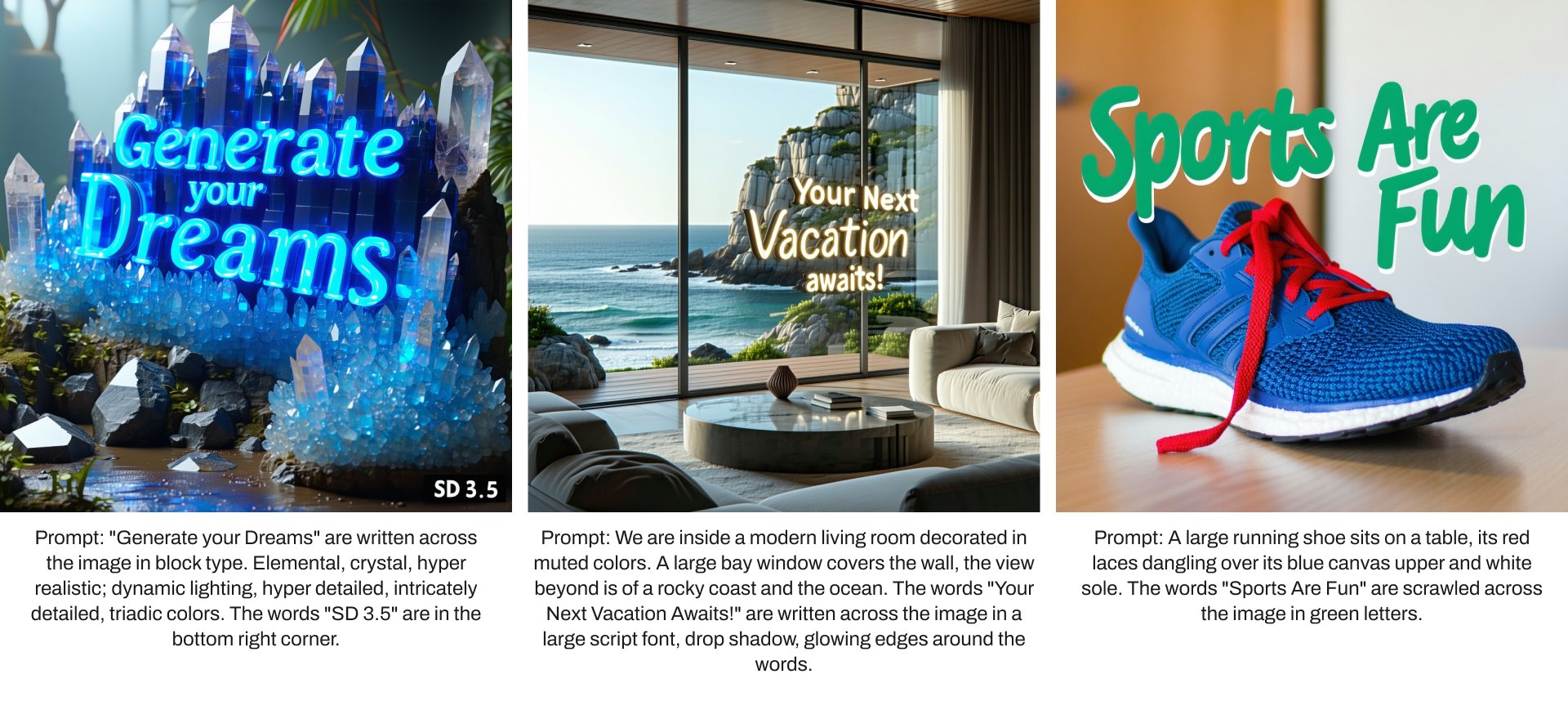
Negative Prompting:
Negative prompting allows precise control over colors and content. While the main prompt shapes the general image, negative prompts refine it by filtering out unwanted elements, textures, or hues, helping to achieve a focused, polished result. This enables more control over the final image, ensuring that distractions are minimized and that the output aligns closely with your intended vision.
View fullsize
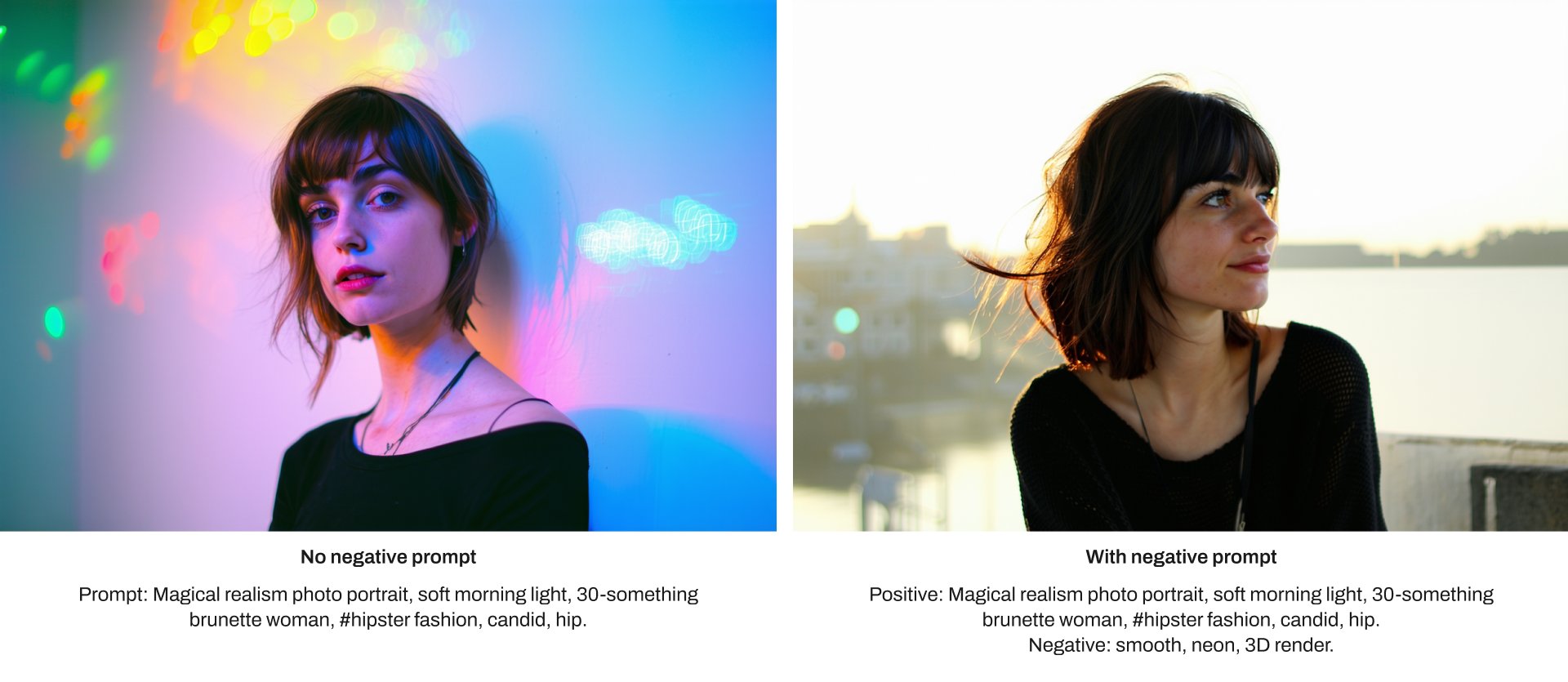
Image Showcase
Below are examples that showcase each style we’ve covered, utilizing the prompting tips provided.
Text
View fullsize
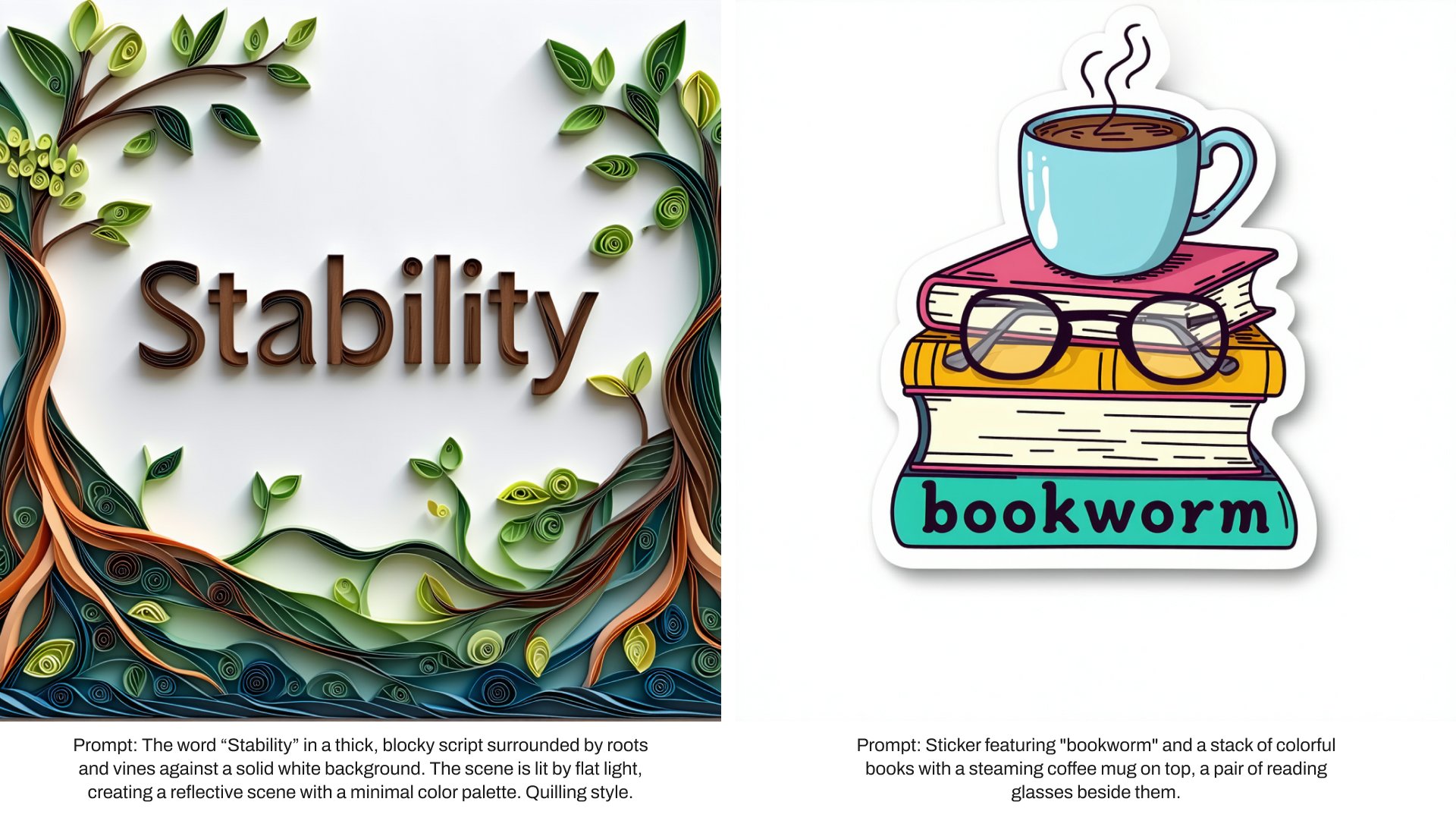
View fullsize
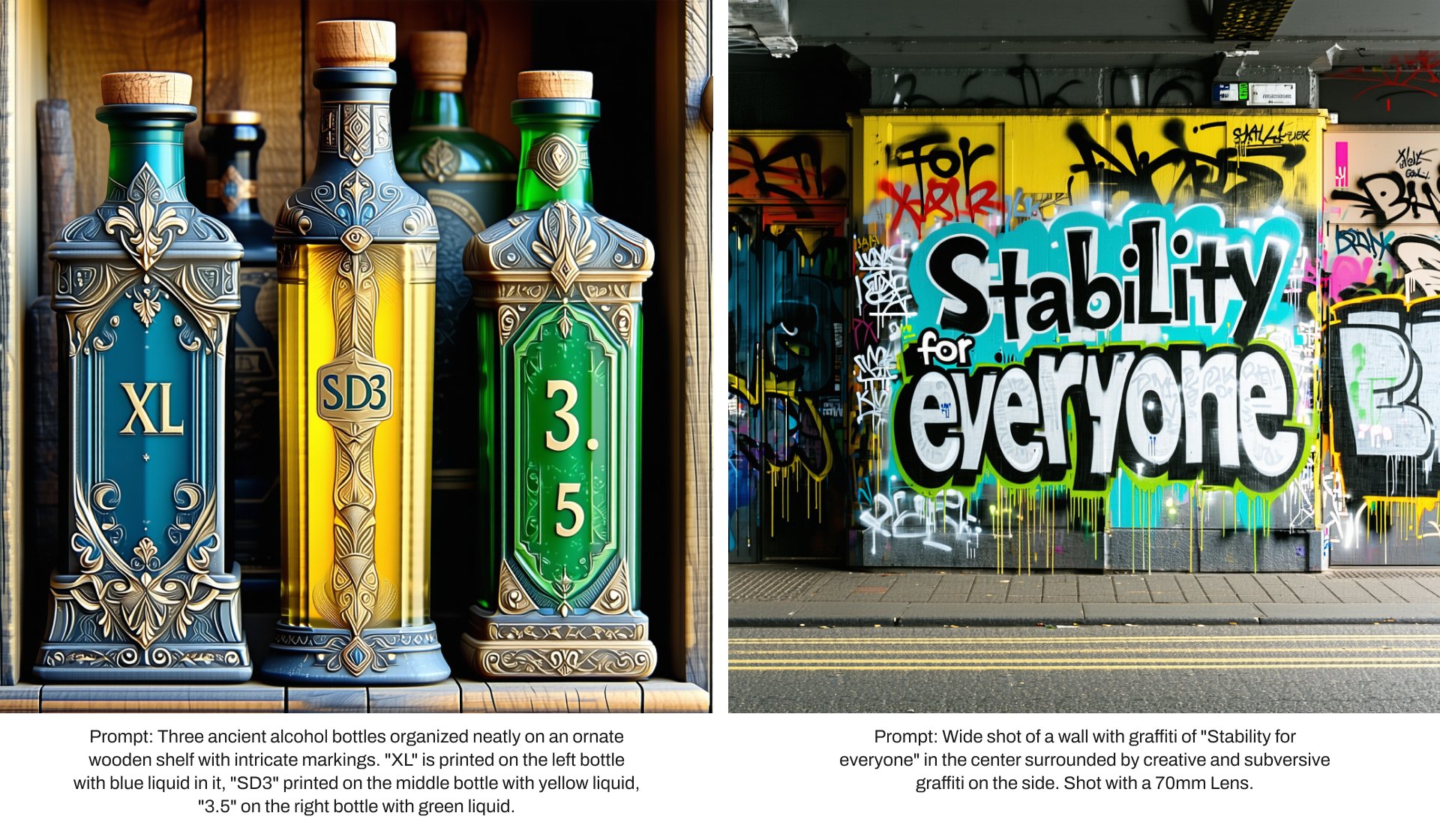
Photography
View fullsize

Line Art
View fullsize
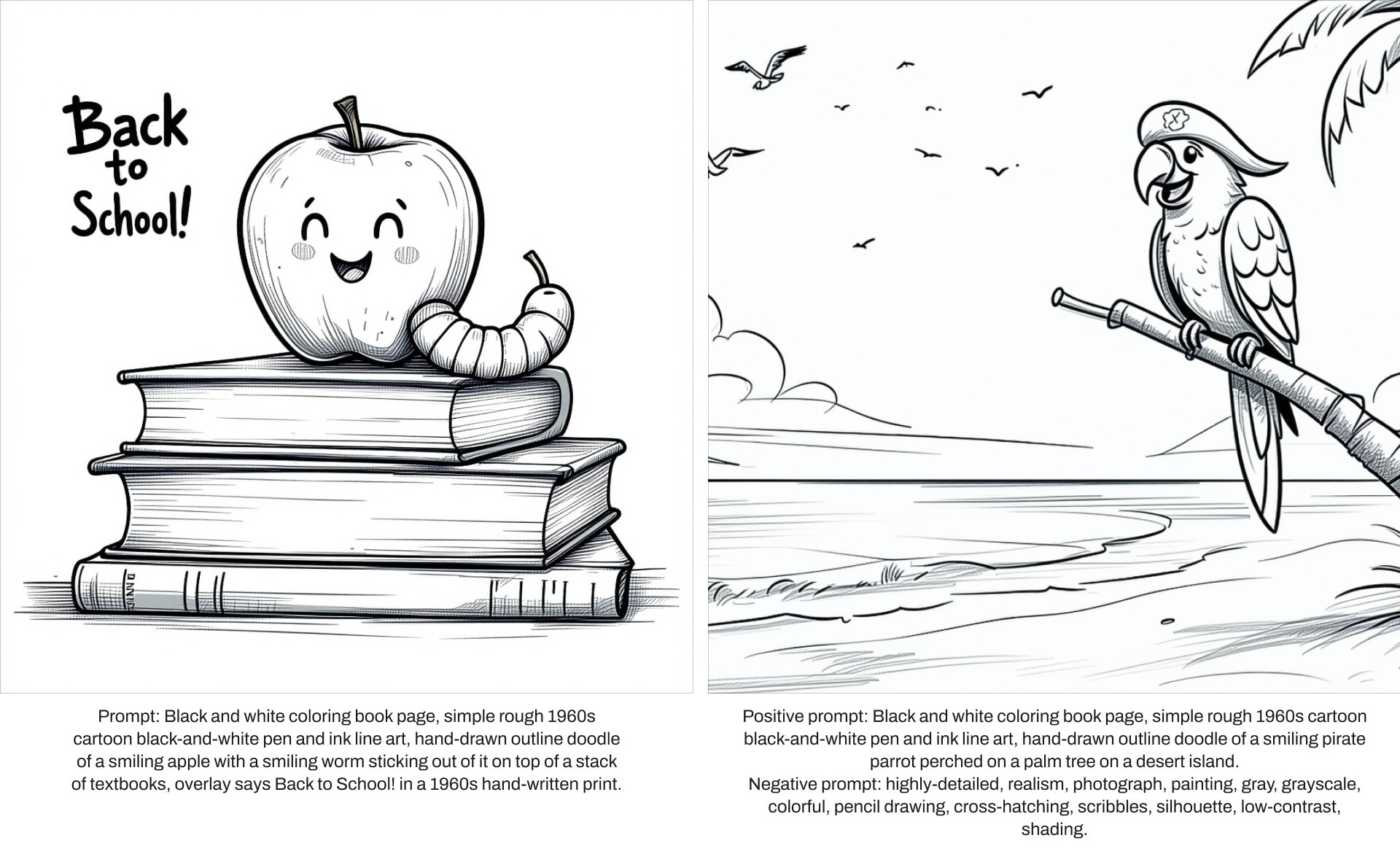
3D Art
View fullsize
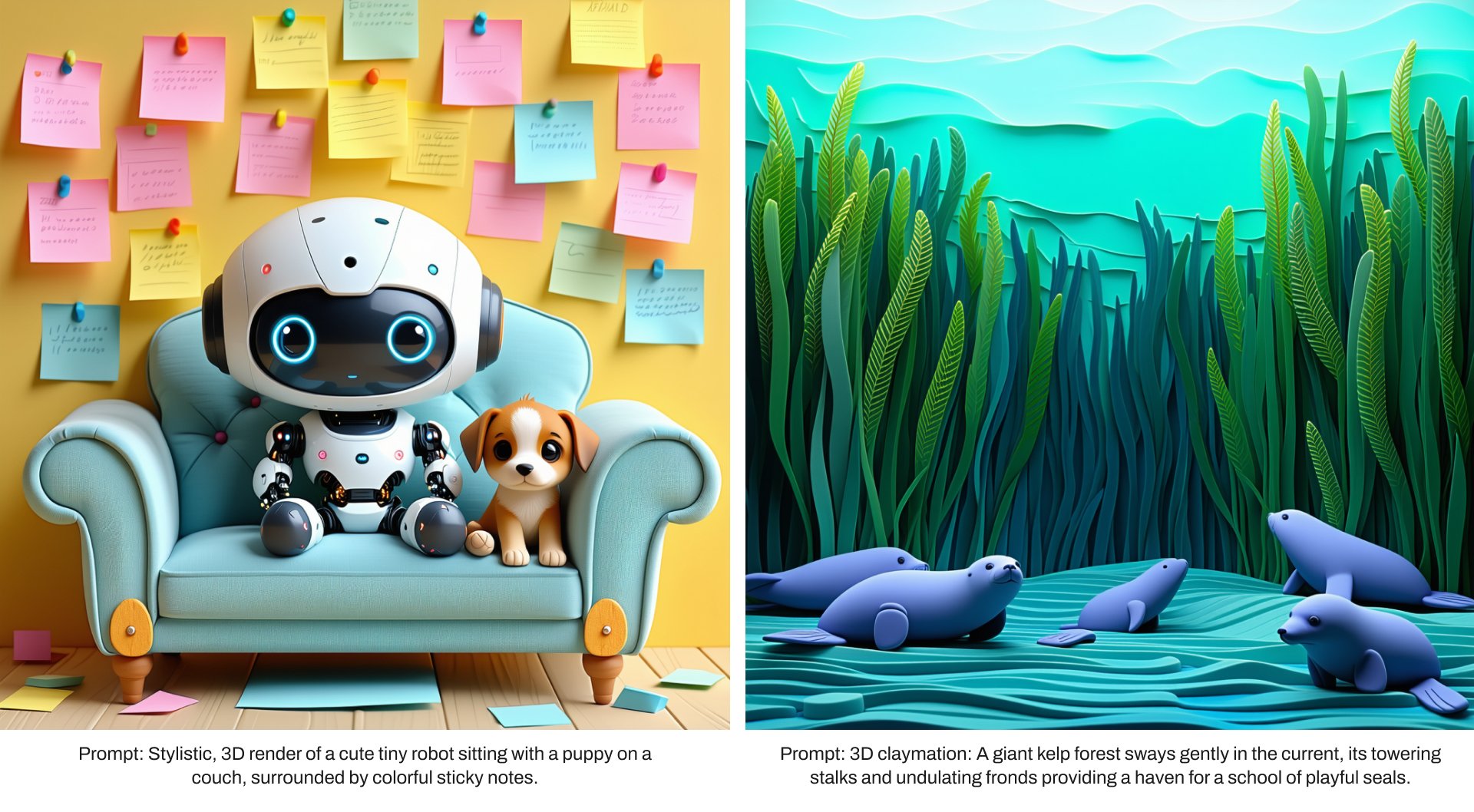
Expressionist Art
View fullsize

Watercolor Paintings
View fullsize
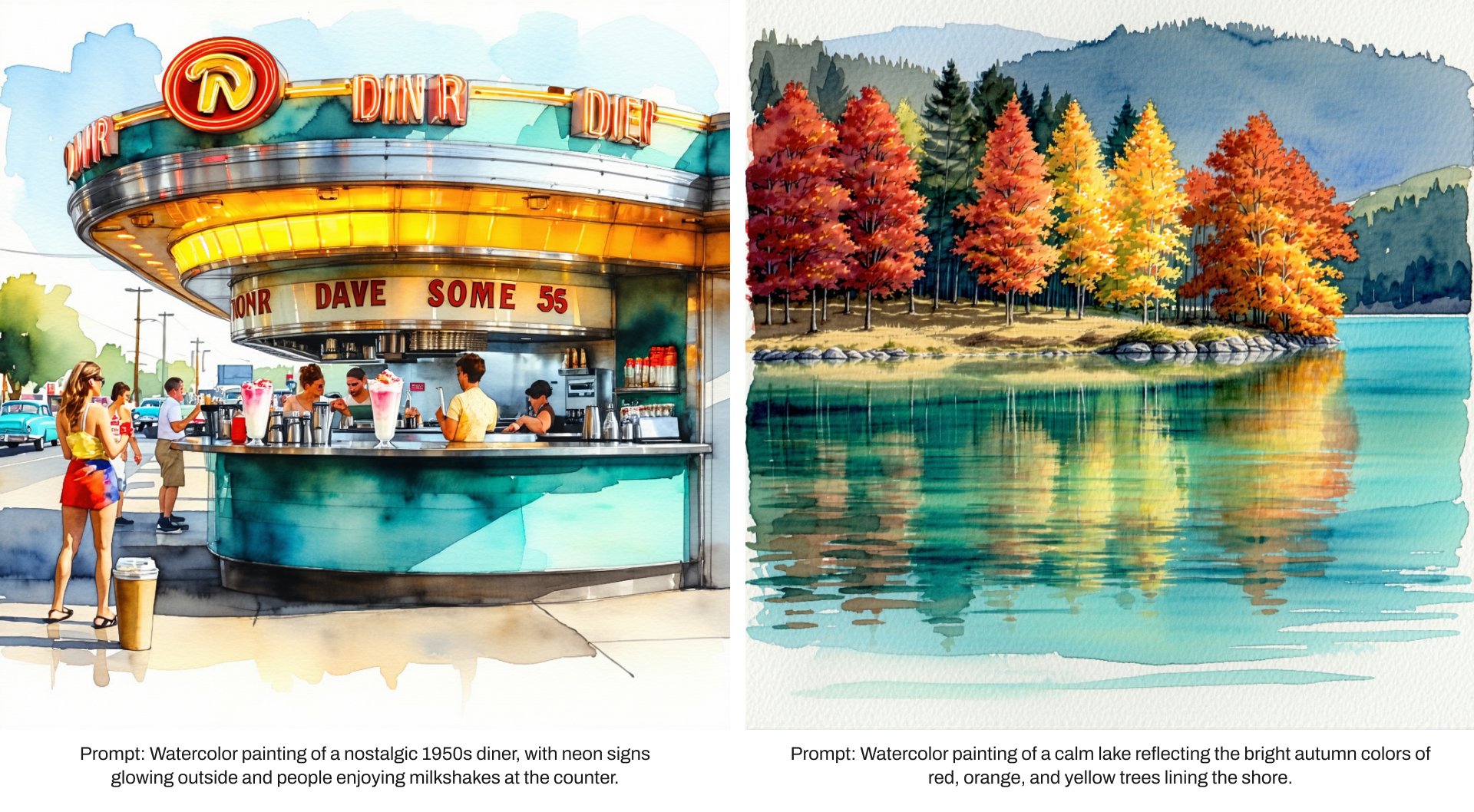
Digital Illustrations
View fullsize

Voxel Art
View fullsize
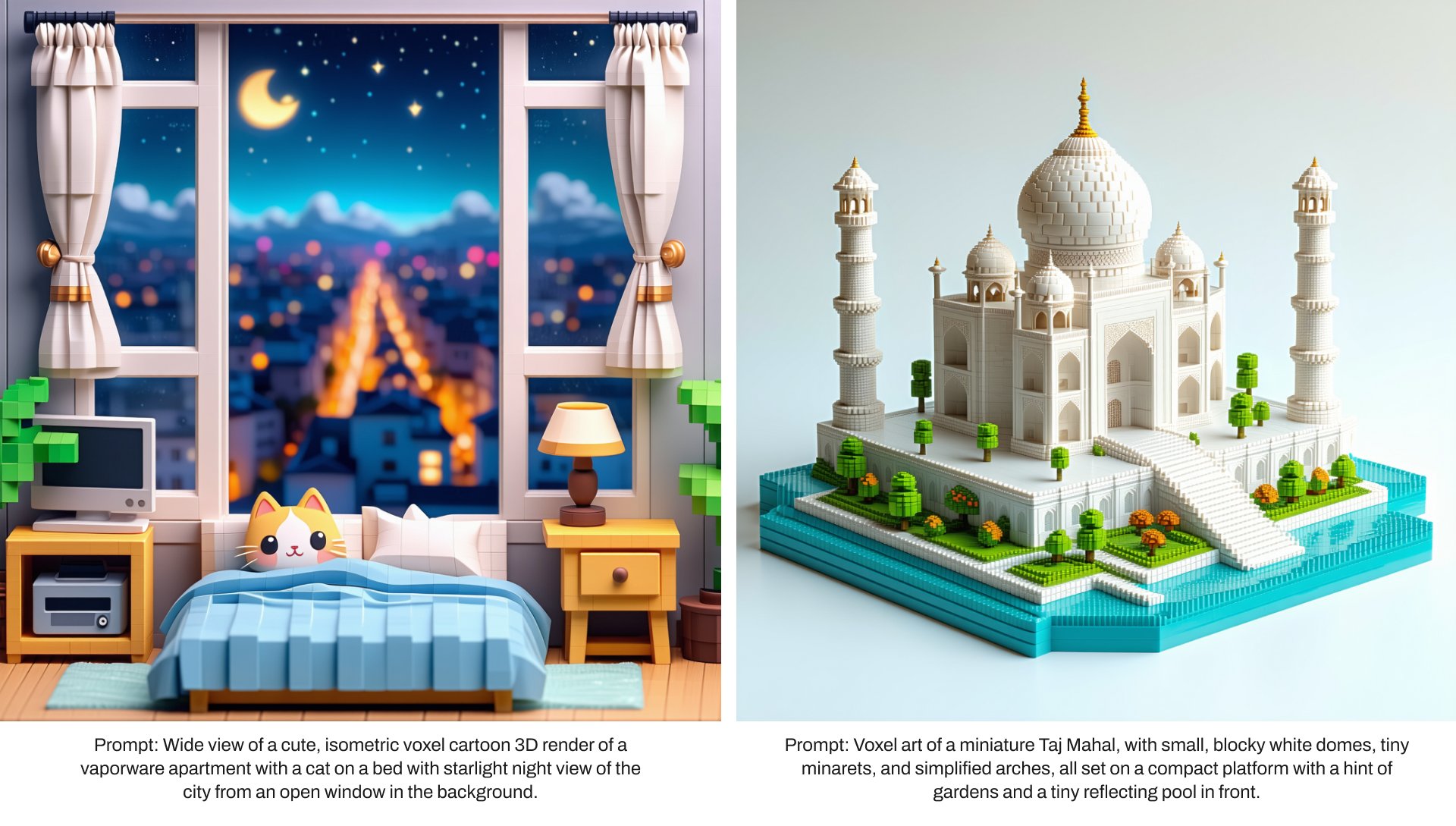
Conclusion
Image generative models are varied and allow us to visualize our ideas easily. However, to get the best results from these models, we need to adequately describe our vision to the models. SD3.5 offers state-of-the-art models that can understand natural language prompts. This ability means that we can describe to the model what we want as we would any other person.
By following the practices laid out in this guide, such as defining subjects, actions, lighting, composition etc, we can get the best results from each model. By keeping in mind the best practices laid out in this guide, the creative process using SD3.5 models can be made more efficient.
Last updated